Skip to product information
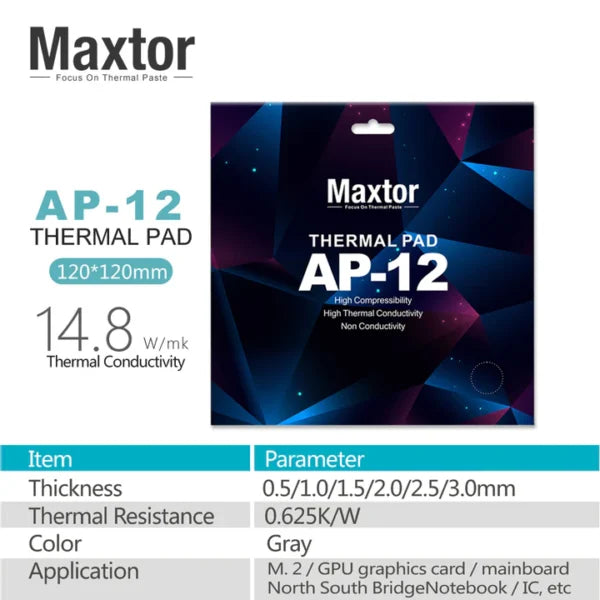
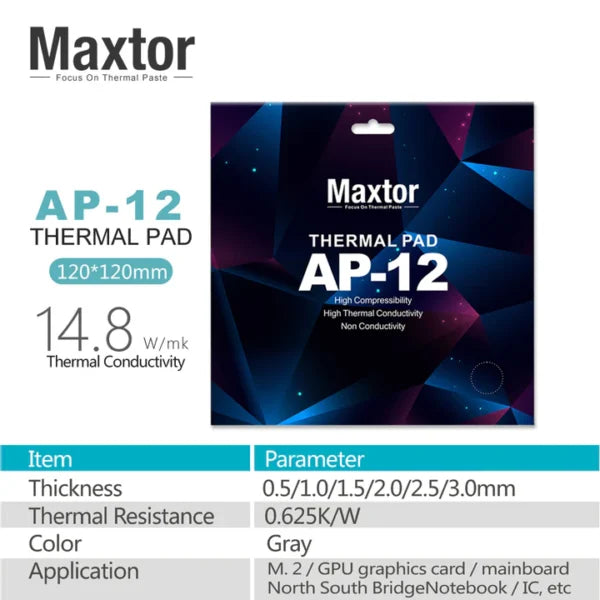
Maxtor AP-12 Thermal Pads 14.8 W/M-K (0.5mm-1mm-1.5-mm-2mm-2.5mm-3mm)
$22.00
Maxtor AP-12 Thermal Pads 14.8 W/M-K (0.5mm-1mm-1.5-mm-2mm-2.5mm-3mm)
HIGHLIGHTS
- Designed for Overclockin
- Excellent Thermal Conductivity: 14.8W/m-k
- No curing
- Long durability
- No electrical conductivity
- Applicable with aluminum
Product Detail
- Brand Name: Maxtor
- Origin: CN(Origin)
- Model Number: AP-12
- Type: ThermalPad
- Thermal Conductivity: 14.8w/m.k
- Color: Grey
- Application: CPU/GPU
- Thickness:0.5mm,1.0mm,1.5mm,2.0mm,2.5mm,3.0mm
- Size:120×120mm
- Shelf life: 5 Years
How to Apply Maxtor Thermal Paste – Step by Step
- Read instructions before starting. Every brand of thermal paste and CPU cooler is a little different.
- Apply thermal paste onto the center of the CPU’s IHS. You only need to apply a small amount — roughly the size of a grain of rice or a pea — onto the center of the integrated heat spreader.
- Install CPU cooler. Use light, top-down pressure to place the base-plate or waterblock of your cooler onto the CPU, and hold that pressure while attaching the cooler to the mounting mechanism.
- Double-check your work. There shouldn’t be any thermal paste spilling over the edges of the CPU, or anywhere on the motherboard. If there is, it means you used too much thermal paste, and should clean it off with alcohol and start the process again.
SKU: N/A
